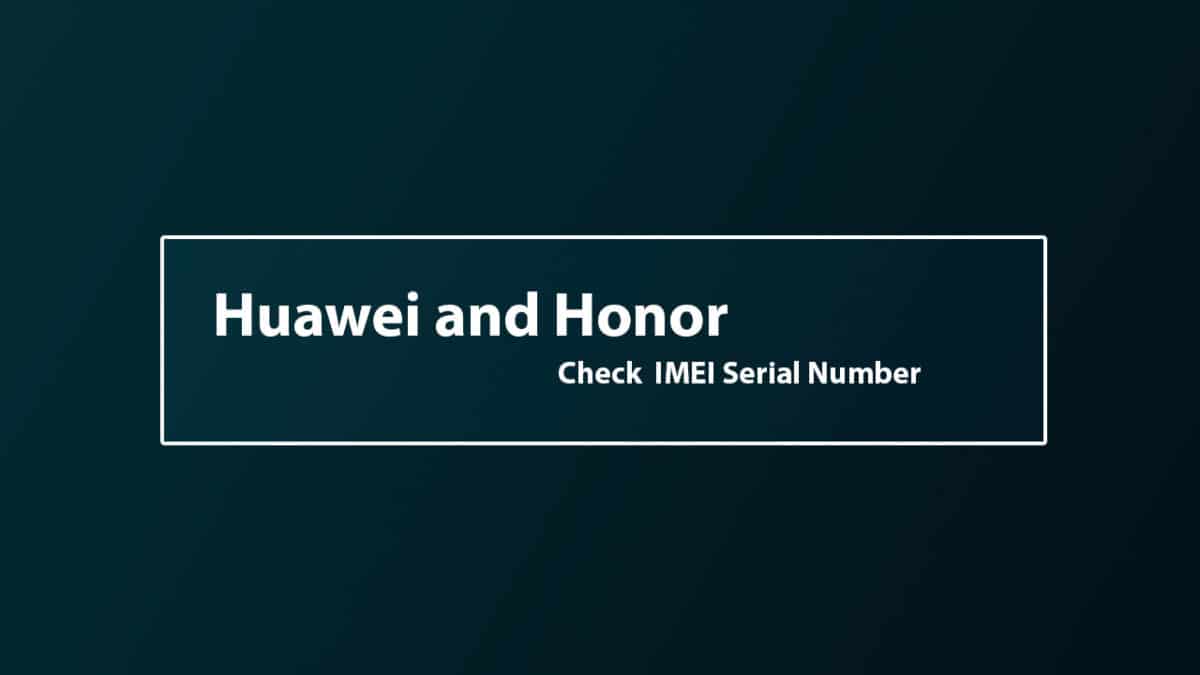There are many situations when a user may need the IMEI number of his/her device. For example, if you want to exchange your device to buy a new device online, the site will ask your device’s IMEI number and it will also be very helpful if your device gets stolen. It is very easy to Check any device’s IMEI Serial Number. Here in this guide, we will go through all the methods. The Huawei Mate 20 Pro was recently launched by Huawei (October 2018). Huawei Mate 20 Pro comes equipped with a large 6.39 inches AMOLED display (1440 x 3120 pixels). This is the first smartphone to be powered by a 7nm chip. The smartphone is powered by an Octa-core HiSilicon Kirin 980 (7 nm) processor coupled with 6/8GB of RAM and 128/256GB internal memory which is expandable up to 256GB via microSD card.
Steps To Find Huawei Mate 20 Pro IMEI Serial Number
Method 1: Check Device’s Box
On most of the devices boxes, the IMEI number is printed. So check the Original box of the device.
Method 2: Use Phone’s Dialer
Method 3: Find It In The ‘About Phone’ Menu