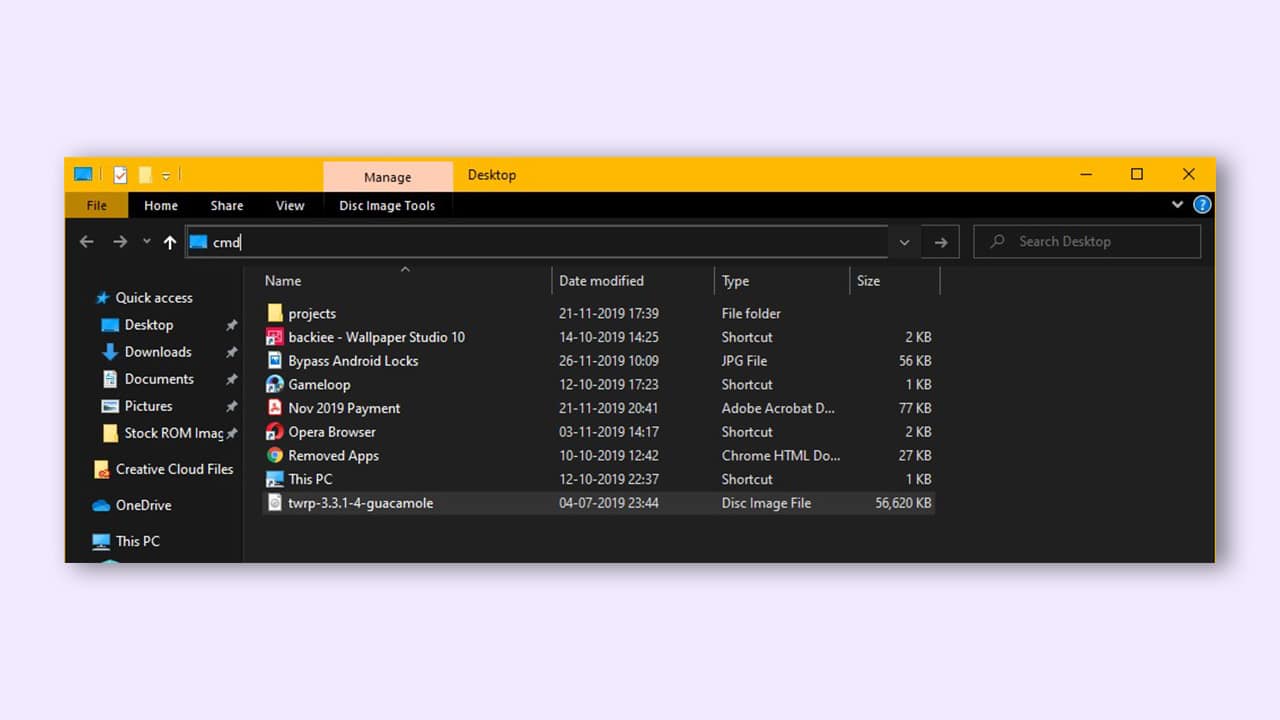For carrying out the tweaks, there’s only one requirement that you need to fulfil – your OnePlus Nord 2 5G must have an unlocked bootloader. In this article, you’ll get to know how you can unlock the bootloader on your OnePlus Nord 2T 5G.
Prerequisites to unlock bootloader
Have a USB cable for connecting your smartphone to the PC Have a PC to run Fastboot Download Platform-Tools as they’ll contain ADB drivers and Fastboot
How to unlock the bootloader on your OnePlus Nord 2T 5G
Step 1: Enable OEM unlocking and USB debugging on your OnePlus Nord 2T 5G
Enable developer options by heading over to the Settings App of your smartphone, scrolling down, and then tapping on “About Phone”. Then, tap on Build Number until you get the “You are now a developer” popup. Open Settings -> System and then tap on “Advanced” before tapping on Developer Settings. In developer options, you should enable OEM unlocking and USB debugging.
Step 2: Boot your device into Fastboot mode
Step 3: Unlock the bootloader on your OnePlus Nord 2T 5G